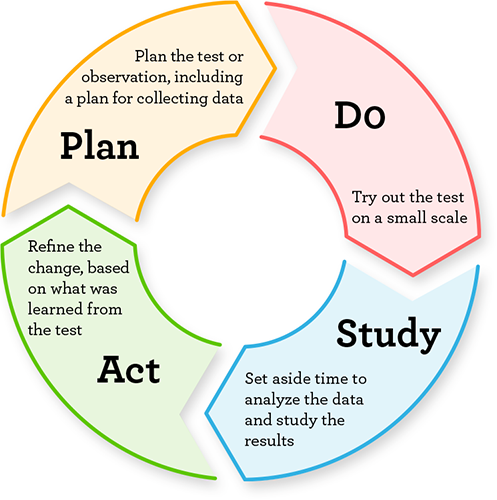Prior Authorization Frequently Asked Questions
Choose the area you have questions in to find out more information. If you are unable to find the answers to your questions, feel free to contact us directly using the information on our "Contact Us" page.
Home Care & Outpatient Therapies
Here is the most recent form for outpatient authorization requests.
Yes. Providers can submit all modalities for the member on one claim form.
Please continue to submit clinical information that is relevant to, and supports the medical necessity of, the requested item and/or service, as has been submitted previously for all requests.
For members who have never been serviced by your agency before under Medicaid, the request submitted will be an INITIAL request. For members who have been serviced by your agency under Medicaid, the request will be for REAUTHORIZATION, no matter what the modality. The first submission for prior authorization of a service is considered an initial request. In addition, any new requests for authorization of an initial care plan will be submitted as an initial request. Reauthorization requests are any subsequent, continued reviews of a care plan after an initial request is submitted.
If the status of the authorization has not moved from pending to another status, then you may upload additional clinical information via the Medical Authorization Portal. Updates such as additional modalities or extensions of services must be sent via fax or phone to the Prior Authorization Department.
Inpatient Admissions
No, authorization is not required for observation stays.
If an observation stay changes to an inpatient admission, an authorization is required. Use the treatment type dropdown: «Admit after Ambulatory/Observation».
The admission date entered should be the day of the inpatient order.
Yes, any registered Medical Authorization Portal user within the facility may submit additional information to an authorization record.
Yes, additional information or clinical review may be attached by another registered user. Verify the member name and Auth ID for the document/note it is being added to.
There are no fax coversheets included in this software application. Users may add document(s) and/or notes by selecting the three dots next to the member ID and name, then «Documents or notes».
Authorization for inpatient admission is required for members with other insurance. Authorization for members with Medicare as their primary insurance is only required when they have exhausted their Medicare Part A benefit, or have Medicare Part B coverage only.
Yes, an authorization is required.
No, an authorization is not required. However, a notification of delivery should be submitted to CHNCT via fax at 203.265.3994.
Admissions for which the primary focus of treatment is related to detoxification or treatment of withdrawal from alcohol, opiates, anxiolytics or sedative hypnotics, or other conditions related to alcohol use, abuse, or dependence must be submitted to CT BHP for prior authorization, with the exception of medically necessary admissions to an Intensive Care Unit (ICU). Admissions to an ICU should be submitted to Community Health Network of Connecticut, Inc.® (CHNCT).
Yes. Authorization from CHNCT is required for the medical admission. Subsequent authorization is required by CT BHP when the member transfers to a behavioral health unit.
No, the $100 fee is for special retrospective reviews resulting from untimely notification of an admission. Retrospective reviews that result from retroactive eligibility must be submitted within 90 days of eligibility being granted. They are submitted with the Verification of Eligibility (VOE) and clinical information. In this case, the $100 fee is not necessary. These must be faxed to CHNCT at 203.265.3994, and not entered through the Medical Authorization Portal.
Quick Tips
For questions on the status of an authorization, or clinical questions about an authorization, please contact CHNCT Utilization Management at 1.800.440.5071, option #2 (for authorizations).
Please select «Default Provider» as the requesting clinician. However, the user must also provide the name of the ordering provider in a note before saving the authorization request. Only providers who are registered with the State of Connecticut as a CMAP provider may request services.
Yes, only notes and attachments may be entered once the authorization request has been submitted. All other changes (e.g., a change to the admission date) must be called in or faxed. Contact CHNCT Utilization Management at 1.800.440.5071, option #2 (for authorizations), or fax to 203.265.3994.
No, after an authorization has been submitted, you cannot edit the answers to questions previously answered. You can, however, add notes or attach additional information. Contact CHNCT Utilization Management at 1.800.440.5071, option #2 (for authorizations), or fax to 203.265.3994.
Yes, you may cut and paste information into the notes section. There is a 30,000 character limit, but additional information may be submitted as an attachment.
No, but for inpatient notifications, the following information should be included: the Medical Record number, campus where the member is being admitted, and the submitter's contact information.
Yes, you will have to create a unique username (your email address cannot be used for your username) for each CMAP ID for each facility or organization. Each registration must be registered separately. In addition, the Medical Authorization Portal Access Request Form must be completed for each requested user.
Authorization requests and notifications must be submitted within two business days of the service or admission.
To perform a search, the member’s Medicaid ID number and Date of Birth must be entered.
The eligibility lookup in the portal does not replace the DSS AEVS; please continue to use the DSS AEVS if a record of the transaction is required. If the member does not display in the portal, and the DSS AEVS shows the member as eligible, please fax the request for services to 203.265.3994.
It is strongly suggested that CMAP providers submit requests for authorizations for inpatient admissions, home healthcare services, durable medical equipment, and outpatient therapies via the Medical Authorization Portal. This will enable real-time approval decisions for requests that meet medical necessity determination, and status updates on requests that are pending. As an alternative, requests may be submitted by phone at 1.800.440.5071, option #2 (for authorizations), or via fax at 203.265.3994. For authorization requests submitted via fax, use this form.
There are no fax coversheets with the new Medical Authorization Portal.
The Medical Authorization Portal will display a message advising the user what required information is missing. Once that information has been provided, the save button will engage.
Authorization dates are posted in the Authorization Summary section when a determination is made regarding the request.
This portion of the HUSKY Health website is managed by Community Health Network of Connecticut, Inc.®, the State of Connecticut’s Medical Administrative Services Organization (ASO) for the HUSKY Health program. For the general HUSKY Health website gateway, please visit portal.ct.gov/husky. HUSKY Health includes Medicaid and the Children’s Health Insurance Program, and is administered by the Connecticut Department of Social Services (DSS).