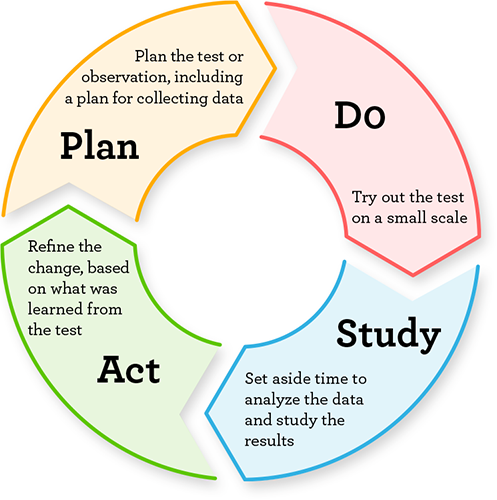Reports & Analytical Tools
HUSKY Health offers two ways for Primary Care Providers (PCPs), which includes primary care clinics, to obtain data on their members. The HUSKY Health Provider Portal reports identify HUSKY Health patient panels, gaps in care, utilization data, and hospital admissions and discharge data for their attributed members. The CareAnalyzer® reporting tool provides the ability for population management of your HUSKY Health members.
If you are a hospital and would like to request access to these reporting tools, please call 203.949.4194 and ask to speak to a Regional Network Manager.
Important
We want to remind you that per our HIPAA requirements, if you or someone from your organization leaves your office or no longer needs access due to a job role change, transfer, or other situation, you are required to notify us immediately.
Please contact our web support team via email at Websupport@chnct.org or call us at 1.877.606.5172 within 24 hours of the effective time of change to advise us whose access to this account is no longer needed.
HUSKY Health Provider Portal Reports
HUSKY Health Provider Portal reports are provided to help PCPs ensure that all appropriate screenings, preventive and follow-up care are provided as needed.
If you have questions about your reports or need help setting up or accessing your account, please call Web Support at 1.877.606.5172 Monday through Friday, 9:00 a.m. – 4:00 p.m.
- Use the Daily Admission and Discharge report to identify which patients you need to schedule for appointments now (members discharged from the hospital should see their PCP within 7 days of discharge)
- Use the Gaps in Care reports to identify patients who are considered due for preventive care and/or screenings
- Use the Emergency Department (ED) Utilization report to identify patients who have had emergent and/or non-emergent ED visits
- The Patient Panel report details all members attributed to the practice by the Federal Tax ID for which the report was generated
- The Inpatient Claims report details inpatient claims paid within the last 3 months
Create Your HUSKY Health Secure Provider Portal Account & Request Access to Your Reports
To create your secure provider portal account, click here. To request access to these reports, login to your secure provider portal account, click “Patient Reports,” in the left-hand navigation menu then “Web Support” to complete and submit your “Request for Report Access.” You will receive a confirmation email after Web Support has verified your information which can take up to one week. You will begin to receive email notifications each time new reports are added to your account.
Login to Your HUSKY Health Secure Provider Portal Account & Access Your Reports
Click here to access the “Provider Login” then enter your username and password and click “Submit.” If you do not remember your username or password, you can reset your credentials by choosing “Forgot your username or password?” Click “Patient Reports” in the left-hand navigation menu to go to your reports page and then select the desired report from the drop-down menu at the top of the page. Available patient reports will appear at the bottom of the page.
This portion of the HUSKY Health website is managed by Community Health Network of Connecticut, Inc.®, the State of Connecticut’s Medical Administrative Services Organization (ASO) for the HUSKY Health program. For the general HUSKY Health website gateway, please visit portal.ct.gov/husky. HUSKY Health includes Medicaid and the Children’s Health Insurance Program, and is administered by the Connecticut Department of Social Services (DSS).